HVRC CREATE
HVRC CREATE is a suite of tools for designing and testing room layouts with version management for tracking design iterations. HVRC CREATE uses interactive 3D technology to enable designers to rapidly prototype and test designs against ergonomic guidelines and recommendations, and further supports an iterative design process with multiple participants, including end-users. Although it is designed for control room engineering, it can also be used for other applications where the layout of an environment is important.
The Concept
HVRC CREATE is a suite of virtual prototyping tools for interactively designing and evaluating the layout of workspaces from a human-centered perspective.
It was specifically designed to help integrate human factors competence into the design process as early as possible, and to help manage the complexity of the human factors engineering process for control centres for safety-critical industries. The system design and workflow builds on 25 years of experience using virtual reality as a tool for designing and evaluating real control centres.
Our software has been used to design and evaluate mission critical control rooms and control centres for many companies around the world in the energy, transport, and process industries. Clients include EDF, Equinor, European Spallation Source, AREVA/Framatome, OKG, Shell, Statoil, Aker Solutions, Statnett, Avinor, BaneNOR, LKAB, Borregård, and many more.
Key features of CREATE include:
- Supports an iterative design process with multiple participants and stakeholder participation
- Provides a version management facility for tracking and documenting design iterations
- Uses interactive 3D technology to enable designers to rapidly prototype and test designs with reference to human factors guidelines and recommendations
- Provides automated reviewing assistance for layout-oriented NUREG 0700 human factors review guidelines, greatly reducing the time needed to conduct a formal design review
- Supports using immersive virtual reality technologies for walkthroughs of layout designs
- Supported by human factors consulting, modelling, training, and control room design services
System Overview
HVRC CREATE is comprised of a set of administrative tools that are used to configure a HVRC CREATE Server environment (users, model database, guideline set database) and a set of project tools that are used to manage projects. Project managers define project constraints using the Project Management Tool, designers build control room layouts using the Layout Tool, and reviewers formally evaluate layouts using the Verification Tool.
The system architecture enables designers to access reports written by reviewers, and reviewers to access design notes written by designers. A built-in messaging system supports communication between project managers, designers, and reviewers. All project data is safely stored on a central server and can be used to document the history of a project.
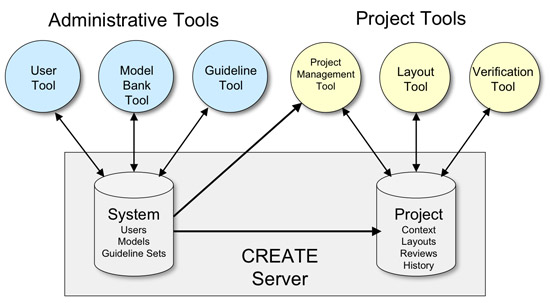
Project Management Tool
The Project Management Tool enables project managers to organise the project team, and specify which design and review guideline sets should be applied. It is also used to configure which 3D objects, manikins, and pre-modelled rooms or buildings, should be available to project members.
Layout Tool
The Layout Tool is used by designers to build room layouts. The designer interactively drags and drops objects from the Model Bank into a virtual control room. The designer can examine the control room prototype as it is being assembled.
Version control facilities are implemented transparently, and functionality is included for the designer to document design decisions. Manikins and measurement tools are available in the Layout Tool for ad-hoc evaluation.
Layouts can be exported in ISO COLLADA or ISO VRML format for use in other 3D tools.
Verification Tool
The Verification Tool is used by reviewers to evaluate control room prototypes after a designer has “published” a layout for review. Layouts are tested against review guidelines, using virtual humans and interactive 3D measurement tools. Reviewer comments with illustrative snapshots can be entered and a variety of reports can be generated. If the layout has been tagged with sufficient meta-data in the Layout Tool then some evaluations can be automated so that the Verification Tool can provide a recommendation on layout compliance with specific review guidelines.
Model Bank Tool
The Model Bank Tool is used to manage a hierarchical database of 3D objects that can be used to assemble control room layouts. Objects such as chairs, tables, and computer equipment, can be arranged in categories. Models of rooms or buildings produced using other tools can be included, and manikins are also stored in the Model Bank. In addition to the models themselves, the Model Bank contains information about the objects in it, such as name and manufacturer. It also includes a version control facility.
Other Tools
HVRC CREATE also includes a User Tool, for managing access to a server and for assigning administration rights, and a Guideline Tool for installing guideline sets. Note that a “guideline set” can represent a set of requirements and not necessarily a set of human factors guidelines. An immersive VR viewer is also available for rapidly viewing of layouts using head-mounted displays.
News
22 June 2019: Released Version 4.0.8
Version 4.0.8 is now available to registered users. This version adds support for more image formats when exporting 2D graphic snapshots of the 3D view. It also incorporates improvements in the rendering of exported 2D graphic snapshots, and a small number of bug fixes and UI refinements.
14 May 2018: Released Version 4.0.7
Version 4.0.7 is now available to registered users. This version adds a layout information dialog to the Window menu of the Layout Tool, and 3D geometry import support for OBJ, LWO, PLY and SCENE 3D formats is enabled by default for new installations.
5 July 2017: Released Version 4.0.6
Version 4.0.6 is now (7 July 2017) available to registered users. This release includes a new “Floor Plan” parametric object. While similar to the Image Surface, it is intended to function as a tool rather than be part of a layout design. it offers special functionality that makes using images of 2D drawings as templates relatively easy to scale correctly and use. The Model Bank Updater fixes a couple of bugs for snap/locations on a couple of the computer display models. This release also includes a number of performance optimisations targeting layouts that contain large numbers of high-resolution image surfaces such as control rooms with fifty or more HD-resolution displays. See the release notes for additional details.
31 March 2017: Released Version 4.0.5
Version 4.0.5 is now (7 April 2017) available to registered users. This release includes a new “Monitor Stand” parametric object. Displays in the Model Bank that do not have stands incorporated into the model can be attached to this object, for example. The Model Bank Updater includes new bathrooms objects and improved desk accessories. The installers for Windows and the first-run process has also been enhanced in this release, and a number of minor issues have been fixed and refinements made, both to the software and the user documentation. The Model Bank Tool user guide in particular has been revised to reflect that it can now import data from multiple 3D geometry formats and the modelling guidance and examples have been largely rewritten.
4 July 2016: Released Version 4.0.4
Version 4.0.4 is now (August 2016) available to registered users with current support. The installers for Windows have been completely rewritten with the aim of making installation a smoother process for Windows users. A significant new feature in this update is that 3D models can now be imported directly into a layout in the Layout Tool by dragging a file from the filesystem into the layout. These are stored as “Project Models” rather than in the shared Model Bank. New computer models have been added to the default Model Bank (for existing server installations, download the model bank updater package and install using the Model Bank Tool to get these). Other improvements include the removal of line-edges when removing models created using SketchUp and several usability optimisations and bug fixes. See the release notes for additional details.
4 March 2016: Released Version 4.0.3
Version 4.0.3 has been released and is available to registered users with current support. This release brings the standalone CREATE Viewer tool to HVRC CREATE 4. A new QuickReference3D sheet has been added to the user documentation, listing all 3D View keyboard shortcuts. An option to turn off project-level model filtering (and thus always show everything in the Model Bank) in the Layout Tool has been added (for single-user standalone servers only). A small number of bugs have been fixed. See the release notes for additional details.
12 February 2016: Released Version 4.0.2
Version 4.0.2 has been released and is available to registered users with current support. This is primarily a maintenance update. New features include multiple options for quickly updating Model Bank models used in a layout to the latest revision, and additional options when exporting COLLADA data from the Layout Tool. New 3D models for light switches, outlets, and shelves have been added to the standard Model Bank database. See the release notes for additional details.
11 December 2015: Released Version 4.0.1
This is a minor update to the HVRC CREATE 4 system. See the release notes for additional details. New features includes option to enable additional 3D loaders for importing 3D geometry in LWO, OBJ, PLY, and SCENE (Ogre3D) formats. More models, including a new set of doors has been added to the default Model Bank model collection.
5 November 2015: Released Version 4.0
Version 4.0 has been released and is available to registered users with current support agreements. This is a major update to the HVRC CREATE system that requires 64-bit Windows 7 or newer, or OSX version 10.10 or newer. See the release notes for additional details. We are in the process of revising the information on the IFE website to reflect the new functionality in CREATE 4.
Main Features
- Designed on the basis of many years of human factors research and experience in control room design as well as research into the application of virtual reality technology to control room design activities
- Powerful yet easy to use layout design tools
- Designers construct room layouts in 3D using an advanced and intuitive drag and drop method
- You can see and work with a layout from any location and angle as you build it
- The 3D view is rendered in real-time so the results of user actions are seen immediately
- Objects automatically align to surfaces and can easily be rotated interactively
- Objects are automatically associated with each other, but the user can also define associations
- Manikins and measurement tools used for reviewing layouts are also available for informally testing it as it is constructed
- Participatory design techniques are possible and encouraged
- Supplied with templates to create your own design and review guideline sets
- Supplied with a comprehensive collection of models (Model Bank), including ergonomic manikins for USA and northern Europe Sweden), and ready-to-use CRIOP & NUREG-0700 Rev.2 review guideline sets
- Can import 3D ISO VRML97, COLLADA/DAE, OBJ, PLY, SCENE, and KMZ models, as well as JPEG, PNG and GIF images into the shared Model Bank database
- 3D models can be imported into the Model Bank from any 3D modelling packages that can export models in supported formats
- Model Bank can be used to archive “original” 3D model data (e.g. DXF and 3D Studio Max files) with their corresponding ISO VRML 3D representations
- Can export complete 3D layouts in ISO VRML97, ISO COLLADA/DAE, as well as 2D images in PNG and JPEG format
- Can export review reports in HTML format for convenient distribution
- Can generate an inventory report that lists the Model Bank objects used in a layout
- Web-based system architecture
- Internet/intranet architecture
- Server based on web server technology
- Administration and Project Tools are clients that manipulate data on a server
- Supports multiple users with passwords but can also be used as a standalone single-user system
- Users can share data “transparently” without geographical limitations
- Provides version control facilities to track the development of layout designs
- Centralised storage of data simplifies backup and reduces risk of losing system or project data
- English, French, and Norwegian language options included
Layout Tool & Verification Tool Details
Layout Tool Features
- Create new layouts
- Room Wizard to quickly generate empty rooms
- Open existing layouts
- Publish/freeze layout version for review
- Browse layout revisions
- Print layouts
- Export 3D layout geometry to ISO VRML 97 or ISO COLLADA/DAE
- Drag and drop to introduce pre-modelled objects into a layout
- Basic modelling features to create new geometry within a layout
- Parametric objects support for advanced user-configurable layout objects
- Unlimited Undo/Redo
- Duplicate objects
- Delete objects
- Group/Ungroup objects
- Link objects together (define associations)
- User-configurable selection policy (highest/lowest object in a group)
- User-configurable visual grid
- Global snap-to-grid
- Object-specific snap of position and rotation
- Automatically assign object-specific snap values
- Lock objects position/rotation
- Interactive positioning and rotation of objects
- Automatic alignment of object surfaces
- Automatic creation of associations between models
- Modular objects with snap-points snap together
- Zoom to selection
- Pan to selection
- Align multiple objects along any axis
- Evenly distribute multiple objects along any axis
- Free interactive 3D exploration of the layout as it is constructed
- Pre-defined camera views (top, bottom, left, etc.) with zoom and pan
- Extensive keyboard shortcuts support for frequently used functions
- Relative and absolute fine-positioning of objects
- Scene hierarchy overview
- Access to model information from the Model Bank
- Export snapshot image of 3D layout
- Virtual compass
- Room configurator to temporarily hide/show parts of the room (depending on the model structure)
- Export Inventory report
- Project Message System
- Access review reports for published layouts
- Enter layout annotations
- Access design guidelines
- Online help system
- Browsable model bank catalog
- Sample collection of Model Bank objects included that includes the most commonly required objects
- Create annotated viewpoints
- Use manikins to test reach, lines of sight, and field of view
- Male and female manikins included representing 5th and 95th percentiles of population for USA and Sweden (Northern Europe)
- Measure distances and angles
- Visualise viewing angles
- Visualise readability distances
- Display orthographic plan views with grid from any of the standard view directions
- Pan and Zoom navigation available in the orthographic plan overview display mode
- Add lights to the model and/or use a default lighting configuration
- User-configurable background colour for the 3D view
- User-configurable icons size for Model Bank catalog
- Browse available layouts in the Project Browser
- Texture MIPMAPing supported
- Stereoscopic rendering supported (on stereo-capabable 3D hardware)
- Hardware antialiasing supported (on 3D hardware that support it)
- Local disk caching of models supported to increase performance
- Access via HTTP proxy server, with or without authentication supported
Verification Tool Features
- Load layout published for review
- Read annotated viewpoints
- Read designer’s notes
- Use manikins to test reach, lines of sight, and field of view
- Male and female manikins included representing 5th and 95th percentiles of population for USA and Sweden (Northern Europe)
- Measure distances and angles
- Visualise viewing angles
- Visualise readability distances
- Display orthographic plan views with grid from any of the standard view directions
- Pan and Zoom navigation available in the orthographic plan overview display mode
- Read review guidelines
- For each review guideline:
- Enter review notes
- Supplement notes with screenshots
- Set review status
- Generate review reports
- See overview of all guidelines and their status
- Export review report in HTML format
- Print layouts
- Free interactive 3D exploration of the layout as it is reviewed
- Pre-defined camera views (top, bottom, left, etc.) with zoom and pan
- Room configurator to temporarily hide/show parts of the room (depending on the model structure)
- Export snapshot image of the layout
- Virtual compass
- Project Message System
- Online help system
- User-configurable background colour for the 3D view
- Browse available layouts in the Project Browser
- CRIOP and NUREG 0700rev2 guideline sets included.
- Texture MIPMAPing supported
- Stereoscopic rendering supported (on stereo-capabable 3D hardware)
- Hardware antialiasing supported (on 3D hardware that support it)
- Access via HTTP proxy server, with or without authentication supported
Benefits
- Provides the right tool for the job
- Designed specifically to support control room design and testing tasks
- Enables control room designers to create virtual mock-ups quickly and easily
- Focus is on user-centred design aspects
- Improves communication between members of the design team and between the design team and other parties
- Encourages design acceptance by enabling all relevant parties to contribute
- Supports collaborative design processes
- Reduces need for physical mock-ups
- Virtual mock-ups are sufficiently accurate and can be built and tested quickly
- Enables you to catch potential errors early in the design process by testing early
- Saves time and money and reduces risk of a sub-optimal design solution
- Enables non CAD/3D experts to design layouts using interactive 3D technology
- It’s not just for technical designers but also for operators, supervisors, human factors specialists, …
- Participatory design techniques are supported and encouraged
- It’s not just for technical designers but also for operators, supervisors, human factors specialists, …
- Provides interactive 3D tools to support the design review process
- Stores reviewers’ comments and illustrative screenshots of the 3D environment and can generate review reports based on these comments
- Supports multipe reviewers, enabling managers to compare reviews of a design
- Is bundled with guidelines for performing NUREG 0700 and CRIOP human factors reviews
Teamwork
HVRC CREATE has been designed to support collaborative design projects.
The system supports multiple projects with multiple participants, and provides collaborative work support within projects. Multiple designers and multiple reviewers can produce and review designs, working from a project context defined by the project manager. The project context contains the guidelines, models, and users assigned to the project by the project manager. Designers “publish” layouts for review, and reviewers produce reports. Multiple reviewers can review a layout and a report that combines the reviews can be produced by the project manager in order to identify review discrepancies.
HVRC CREATE has been designed to be so easy to use that end-user and human factors experts can actively participate in the design process without prior experience in 3D modelling.
Key teamwork features include:
- User access control
- Project teams roles assigned by project manager
- Version control of models and layouts
- Team communication features such as messaging and report access
- Central model database for objects common to projects
- Client-server based system for easy backup and control over distribution of data
Consulting services
IFE can assist with the following:
- Modelling and/or preparing CAD models for the Model Bank
- Control Room Design (Participation in creation of layouts)
- Control Room Review (Verification of layouts against Human Factors Review guidelines)
- Guideline Set preparation for the Guideline Set database
- Supply us with text and images and we’ll produce a formatted Guideline Set
- Optionally with support for automated testing (rules) if possible
- Courses in Human-centred control room design
- Programming of new or customised functionality to integrate with other systems and tools
- Customised (non-standard) server configuration assistance
Rates are negotiable depending on the scope of the work.
Customers should contact CREATE Support for a quote or further information.
System Requirements
HVRC CREATE can be installed and run on 64-bit Windows 7/8/10 and Mac OS X 10.8 to 10.14.
The minimum requirements for running the HVRC CREATE Tools are:
- 2 GHz Dual Core Personal Computer
- 4GB RAM
- 64-bit Microsoft Windows 7 or Apple Mac OS X 10.8 Mountain Lion
- Discrete 3D graphics accelerator with at least 128MB memory and OpenGL 3.3 support (we recommend installing the demo version of HVRC CREATE if you are unsure)
- For Microsoft Windows: 250MB free disk space for the complete tool suite. For Mac OS X: 1.2GB.
- A three-button mouse (or a two-button mouse with scroll-wheel “button”)
The software can be used on less powerful hardware configurations and with two-button mice, but this is not recommended for serious work.
Windows XP is no longer supported by Microsoft or us, but CREATE probably still runs on 64-bit Windows XP. CREATE 4 Tools can be be produced on request for some desktop versions of 64-bit Linux.
The Server
The CREATE Server is based on web server technology. Windows (including 2003 & 2008), Linux and Mac OS X operating systems are supported as server platforms. Currently installers are made available for Windows 7/8/10 and Mac OS X 10.10 and 10.11. Installing the server on a laptop is only recommended for single-user CREATE Server licenses. Contact CREATE Support (see below) for more information.
Machines that will host the server for multiple users and will not be used as workstations do not need graphics acceleration but should have at least 1GB of free storage space. The server can be hosted on a virtual machine. The server data should be regularly backed up.
Prices and Licensing
HVRC CREATE 4 Price List
User accounts per Server and prices:
1 user: 2500 euro
3 users: 4500 euro
5 users: 7000 euro
10 users: 12000 euro
25 users: 20000 euro
Unlimited: Request offer
Time-limited licenses with technical support are available to licensees that only require a license for a specific project. Please contact CREATE Support indicating the number of users and duration required for an offer for a time-limited license.
CREATE is normally licensed within the context of a design project where IFE is participating in the design process. We strongly recommend purchasing a training course if you are interested in purchasing a license to use on your own in a project.
General Conditions
- Prices are in Euro.
- The prices above do not include sales tax.
- Prices are per HVRC CREATE Server.
- IFE offers discounts on multiple servers: ask for a quote
- The cheapest complete system for collaborative design is the 3-user system
- Upgrades (e.g. 1 to 5 or 5 to 10 users) cost the price difference + 10%.
- Technical support (non-expiring licenses): 15% of list price p.a. Entitles to free software updates for 12 months and e-mail/telephone technical support. First 12 months of support are included in the purchase price.
- The number of user accounts per server is the maximum number of individually identifiable users that can be added to the CREATE system’s user database and not the maximum number of simultaneous users. Users can share a system user (e.g. “guest”) and be logged on simultaneously (even with the same id) however this is not recommended for designers and reviewers in large projects as it is not then possible to distinguish between individual users working on a project. A 3-user license enables you to distinguish between a project manager, designer, and reviewer, for example.
- You can install as many copies of the client applications (e.g. Layout Tool and Verification Tool) as you like (e.g. to be able to use the software in both your office and a conference room), but the client applications require a network connection to a CREATE server to operate.
Prices subject to change without notice by IFE Halden VR Centre.
How to Buy
At present we can only accept corporate purchase orders, with payment by bank transfer to the Institute’s bank account, details about which we provide you when we bill you.
If you fax or e-mail a request to license software from us, we will respond by sending you an official offer.
When you e-mail or fax us a purchase order, you will be given permission to download the software and will be issued with a temporary server license. This enables you to ensure that the software works as expected on your computer network before completing payment. When payment has been received, a permanent license is issued. A DVD-ROM and printed documentation can be sent to new customers on request.
Requests for an offer and purchase orders can be e-mailed to create-support@hrp.no or transferred by fax to +47 69 21 24 90.
Academic Licences
Substantial discounts are available to universities, colleges, and schools wishing to use our software for teaching purposes and non-commercial academic projects. Please contact us for details.
Download
About the Demonstration Version
If your computer meets the necessary system requirements for the HVRC CREATE Tools, then you can install a demonstration version of the Layout Tool on your system and use it to access our public HVRC CREATE server.
The demonstration version includes the Layout Tool only, and saving or exporting layouts is disabled (only screenshots can be exported). As you won’t be able to save any work you do using the demonstration version, it should only be used for testing purposes.
Accessing the Demo Server
On your first run, a wizard will appear that enables you to select the demo server. The address can also be entered into the user preferences dialog.
Use the following server: http://create.ife.no/
When the demo version of the Layout Tool is used then you will not be prompted to enter a login name or password when accessing create.ife.no. If you are using the full version then you will be asked to enter a login name and password. If prompted, use the following login information:
- login name: guest
- password: guest
The login name and password are case-sensitive.
Download
User Documentation
The following are PDF files that can be read using a PDF viewer such as Adobe Acrobat Reader:
The Layout Tool has an online help facility that contains the entire contents of the Layout Tool User Guide.
The Read Me file that is installed by the demo installer contains additional information about this software.
See also: Frequenty Asked Questions.
User Support
Please send bug reports, requests/ideas, questions, or comments about HVRC CREATE to create-support@ife.no.
Answers to the most commonly asked questions can be found in the HVRC CREATE FAQ.

